Hello Guys, in this post i just wanna share issue on odoo 12 POS receipt and the fix. last time i check this issue still occur (around january 2019). and i suppose my colleague already report this issue.
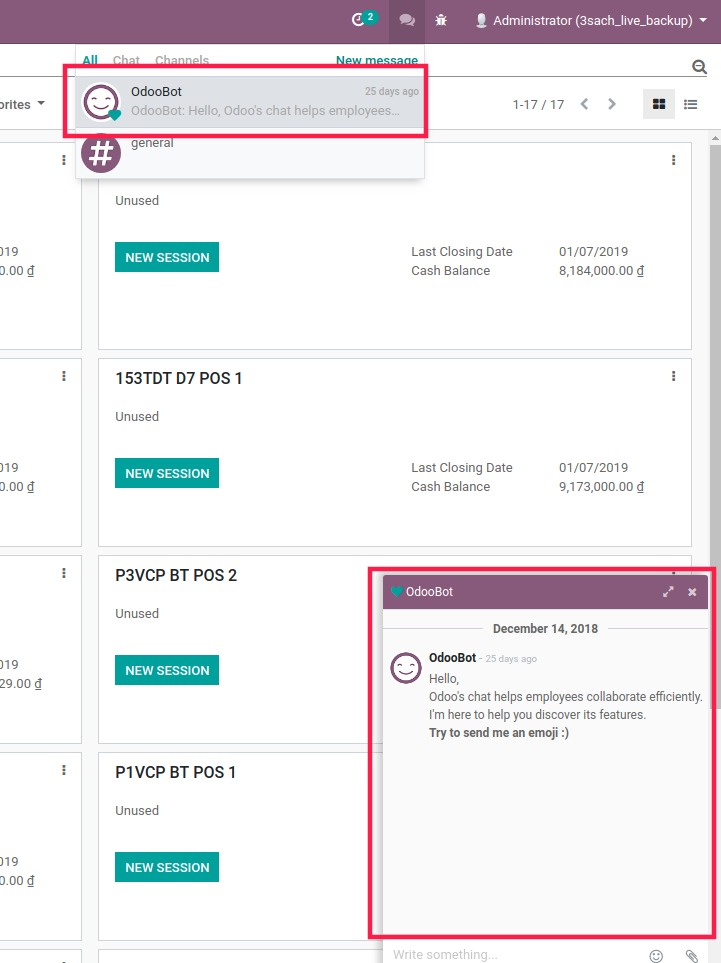

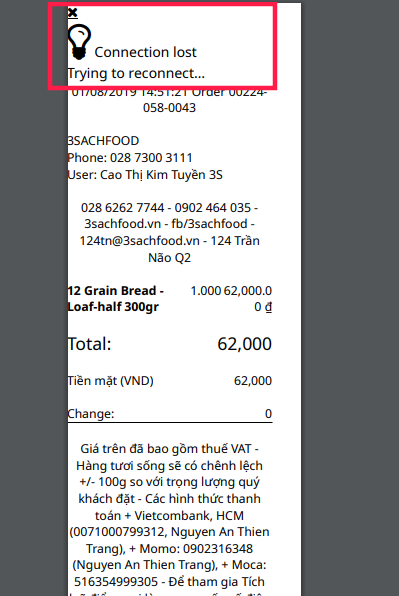

To reproduce issue
Open any chat and leave it open then open POS session
Do normal POS order and print the receipt. Odoo bot will include in the receipt
For offline mode there is also bug in the POS receipt
To solve issue
I notice in the base code there is attempt to solve the issue but doesn’t do any effect since it is misplaced (css code → for class “o_thread_window” on mail module not loaded on POS interface) so need to add similar code in POS asset
Add similar css code for class o_thread_window, .o_notification_manager, .o_dial
and load it on POS asset
Comments
Post a Comment